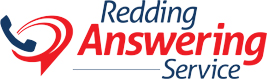- Call Us :800-901-7706
- Follow Us :
Blog

How to Benefit with Advanced Call Forwarding Features
Use Advanced Call Forwarding Features to Route Your Calls to Your Answering Service
In 5 Call Forwarding Tips we talked about how to send calls to your answering service with confidence. In addition to standard call forwarding service, which is available from your local telephone company, there are also advanced call forwarding features to consider. These go by different names depending on your telephone company, and they may have different advanced options, but here are the generic names for the three most common advanced call forwarding features to consider.
Call Forwarding No Answer
The first of our advanced call forwarding features is automatically forwarding your line to a preset number when your phone rings more than a certain number of times. Both the destination phone number and the timing must be set up in advance. But once it’s set, you can forget it, and it will reliably forward your calls each time an incoming call rings too long.
This is a great failsafe option in case you leave your office and forget to forward your phoneline to your answering service. It’s also a nice backup option for during business hours. In the event your staff gets too busy or unable to answer a ringing call, it will route to your answering service. Let them answer when you can’t.
Call Forwarding Busy
The second service on our advanced call forwarding features list automatically forwards your calls if the caller would otherwise encounter a busy signal. Again, you need the forward-to number set up in advance, but this is another one of those set-it-and-forget-it services.
The benefits of automatically call forwarding your calls if your lines are busy are twofold. First, if, for example, you have three lines and three calls, a fourth incoming call will automatically go to your answering service.
The other benefit is if your phone lines have a technical problem and return a busy signal. Instead of frustrating callers by not being able to get through, calls will automatically route to your answering service.
Remote Call Forwarding Activation
Last on our list of key advanced call forwarding features is being able to remotely activate call forwarding. This is a great tool to have if you get home only to remember that you forgot to forward your lines when you left the office. Without this time-saving convenience, you must drive back to the office to activate call forwarding.
It’s also nice to have the service if your call forwarding drops off after you set it. Though this doesn’t happen often, it does happen on occasion. Being able to quickly reactivate call forwarding will be a lifesaver in these situations.
Once you have this set up, let your answering service know your password so they can access it for you. This will save even more time and get things resolved faster if they discover a problem with your call forwarding.
Summary
These, and other, advanced call forwarding features can save you time and add value to the work your telephone answering service does for you. Your local telephone company provides these features, so they may vary from one carrier to the next. These features may or may not be available, and they may go by different names. However, your local telephone company may offer some other interesting advanced features as well.
Your answering service may be able to guide you in this, so check with them first.
With a decades-long record of offering telephone answering service to the northwest region and across the United States, Redding Answering Service is committed to providing advanced, first-rate telephone answering service to your company. Let us help you maximize your communication effectiveness—at a cost-effective price—to drive bottom-line results. Peter Lyle DeHaan is a freelance writer who covers the answering service industry.